
Download our e-book of Introduction To Python
Related Blog
Matplotlib - Subplot2grid() FunctionDiscuss Microsoft Cognitive ToolkitMatplotlib - Working with ImagesMatplotlib - PyLab moduleMatplotlib - Working With TextMatplotlib - Setting Ticks and Tick LabelsCNTK - Creating First Neural NetworkMatplotlib - MultiplotsMatplotlib - Quiver PlotPython - Chunks and Chinks View More
Top Discussion
How can I write Python code to change a date string from "mm/dd/yy hh: mm" format to "YYYY-MM-DD HH: mm" format? Which sorting technique is used by sort() and sorted() functions of python? How to use Enum in python? Can you please help me with this error? I was just selecting some random columns from the diabetes dataset of sklearn. Decision tree is a classification algo...How can it be applied to load diabetes dataset which has DV continuous Objects in Python are mutable or immutable? How can unclassified data in a dataset be effectively managed when utilizing a decision tree-based classification model in Python? How to leave/exit/deactivate a Python virtualenvironment Join Discussion
Top Courses
Webinars
How to create Database in MySQL using Python

Shashank Shanu
4 years ago
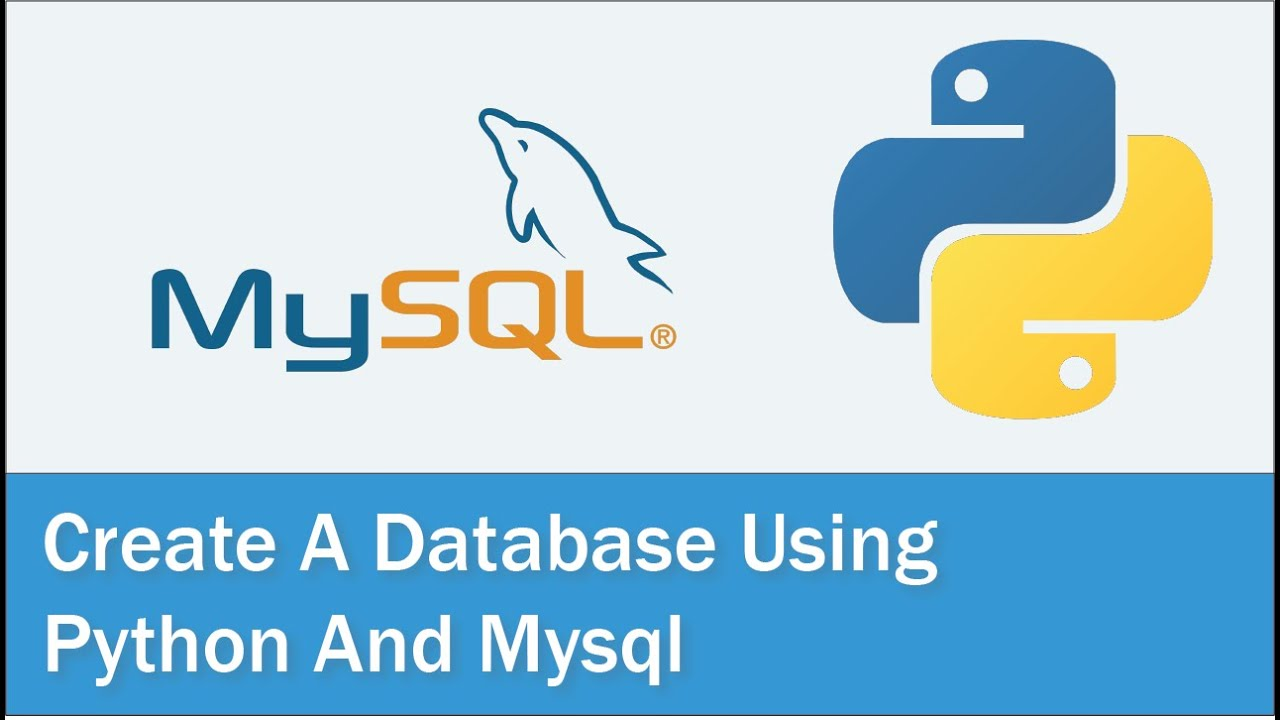
Hello Folks,
Today, I am here to explain to you one of
the most important and asked topics “How to work with MySQL using python”.
Many times, while working on a big project you might come across a situation
where you need to collect data from different data sources. One of the most
used and famous databases MySQL. So, in this article, I will try to show you how
we can connect and use MySQL in python and create a database.
So, without wasting much time, let’s
start.
How to Create a Database in MySQL?
To create a database in
MYSQL we can use CREATE DATABASE query.
Syntax:
Syntax of the CREATE
DATABASE query −
CREATE DATABASE database_nameExample
Let’s create a database with the name new_db in MySQL:
CREATE DATABASE new_db;To see the created
database. We can use the SHOW DATABASES statement as shown below:
SHOW DATABASES;Output:
+--------------------+
| Database |
+--------------------+
| information_schema |
| logging |
| mydatabase |
| new_db |
| performance_schema |
| students |
| sys |
+--------------------+
23 rows in set (0.13 sec)
Create a Database in MySQL Using Python
We have to establish a connection
with MySQL and then to manipulate data in it we need to connect to a database. We
may even connect to an existing database or, we can create a new database.
You would need special
privileges to create or to delete a MySQL database. So, if you have access to
the root user, you can create any database.
Example
Establishing
connection with MYSQL and after that creating a database in it.
# import connector
import mysql.connector
#establish connection
connect = mysql.connector.connect(user='root', password='password', host='127.0.0.1')
#Create cursor object using the cursor() method
connect_cursor = connect.cursor()
# Drop database MYDATABASE if already exists.
connect_cursor.execute("DROP database IF EXISTS My_New_Database")
# query to create a database
query = "CREATE database MY_New_DATABASE";
#Create database
connect_cursor.execute(query)
#Retrieving the list of databases
print("List of databases: ")
connect_cursor.execute("SHOW DATABASES")
print(connect_cursor.fetchall())
#Closing the connection
connect.close()
Output:
List of databases:
[
('information_schema',),
('dbbug61332',),
('details',),
('exampledatabase',),
('my_new_database',),
('new_db',),
('mysql',),
('performance_schema',)
]We can observe from the above result
that our code gets successfully executed and my_new_database is created. That’s
how simple it is to use MySQL using python and we can manipulate the data.
I hope after you enjoyed reading this article and finally,
you came to know about How to create
Database in MySQL using Python.
For more such blogs/courses on data science, machine
learning, artificial intelligence and emerging new technologies do visit us at InsideAIML.
Thanks for reading…
Happy Programming…
