
Download our e-book of Introduction To Python
Related Blog
Matplotlib - Subplot2grid() FunctionDiscuss Microsoft Cognitive ToolkitMatplotlib - Working with ImagesMatplotlib - PyLab moduleMatplotlib - Working With TextMatplotlib - Setting Ticks and Tick LabelsCNTK - Creating First Neural NetworkMatplotlib - MultiplotsMatplotlib - Quiver PlotPython - Chunks and Chinks View More
Top Discussion
How can I write Python code to change a date string from "mm/dd/yy hh: mm" format to "YYYY-MM-DD HH: mm" format? Which sorting technique is used by sort() and sorted() functions of python? How to use Enum in python? Can you please help me with this error? I was just selecting some random columns from the diabetes dataset of sklearn. Decision tree is a classification algo...How can it be applied to load diabetes dataset which has DV continuous Objects in Python are mutable or immutable? How can unclassified data in a dataset be effectively managed when utilizing a decision tree-based classification model in Python? How to leave/exit/deactivate a Python virtualenvironment Join Discussion
Top Courses
Webinars
Graphs in Python

Neha Kumawat
3 years ago

Table of Contents
- What is graph in Python?
- Basic Operations
1. Display graph vertices
2. Display graph edges
3. Add a vertex
4. Add an edge
5. Creating a graph
What is graph in Python?
A graph is a pictorial representation of a set
of objects where some pairs of objects are connected by links. The
interconnected objects are represented by points known as vertices, and
the links that connect the vertices are called edges.
The different terms and functionalities
associated with a graph is described in great detail in this article later.
Let’s see how to create a graph and add various
data elements to it using a python program.
Some of the basic operations on graphs are as
follows:
- Display graph vertices
- Display graph edges
- Add a vertex
- Add an edge
- Creating a graph
We
can represent a graph in python using dictionary data types. Here the vertices
are the keys of the dictionary and the connection between the vertices also
known as edges are represented as the values in the dictionary.
Let’s
a take graph
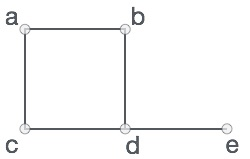
In
the above graph we can see the graph as
Vertices
= {a, b, c, d, e}
Edges =
{ab, ac, bd, cd, de}
Lets now write a program for this graph
# Create the dictionary with graph elements
graph_data
= { "a" : ["b","c"],
"b" : ["a","d"],
"c" : ["a","d"],
"d" : ["e"],
"e" : ["d"]
}
graph_data
= { "a" : ["b","c"], "b" : ["a","d"], "c" : ["a","d"],"d" : ["e"],"e" : ["d"]}
#Printing the graph
print(graph_data)#
Printing the graph
print(graph_data)
Output
{'a': ['b', 'c'], 'b': ['a', 'd'], 'c': ['a', 'd'], 'd': ['e'], 'e': ['d']}
1. How to Display the graph vertices in python?
By using the keys of the graph dictionary, we
display the graph vertices. Here we use the keys() method of python dictionary data
type.
class graph:
def __init__(self,gdict=none):
if gdict is none:
gdict = []
self.gdict = gdict
# Get
the keys of the dictionary
def getVertices(self):
return list(self.gdict.keys())#
Create the dictionary with graph elements
graph_data = { "a" : ["b","c"],
"b" : ["a","d"],
"c" : ["a","d"],
"d" : ["e"],
"e" : ["d"]
}
a = graph(graph_data)
print(a.getVertices())
Output
['a', 'b', 'c', 'd', 'e']2. How to Display graph edges in python?
Finding graph edges is a little difficult than
the finding of the graph vertices. Here we have to find each of the pairs of
vertices which have an edge in between them.
How to do it?
Here, we create
an empty list of edges then we run an iteration over the edge’s values
associated with each of the vertices. A list is formed containing the distinct group of edges found from
the vertices is shown below.
class graph:
def __init__(self,gdict=none):
if gdict is none:
gdict = {}
self.gdict = gdict
def edges(self):
return self.findedges()
# Find the distinct list of edges
def findedges(self):
edgename = []
for vrtx in self.gdict:
for nxtvrtx in self.gdict[vrtx]:
if {nxtvrtx, vrtx} not in edgename:
edgename.append({vrtx, nxtvrtx})
return edgename# Creating the dictionary with graph
elements
graph_data = { "a" : ["b","c"],
"b" : ["a","d"],
"c" : ["a","d"],
"d" : ["e"],
"e" : ["d"]
}
a = graph(graph_data)
print(a.edges())Output
[{'b', 'a'}, {'a', 'c'}, {'b', 'd'}, {'d', 'c'}, {'d', 'e'}]3. How to Add a vertex in graph?
Adding a vertex is straight forward where we add
another additional key to the graph dictionary.
Below an example is shown
class graph:
def __init__(self,gdict=none):
if gdict is none:
gdict = {}
self.gdict = gdict
def getVertices(self):
return list(self.gdict.keys())
# Add the vertex as a key
def addVertex(self, vrtx):
if vrtx not in self.gdict:
self.gdict[vrtx] = []# Create the dictionary with graph
elements
graph_data = { "a" : ["b","c"],
"b" : ["a","d"],
"c" : ["a","d"],
"d" : ["e"],
"e" : ["d"]
}
a = graph(graph_data)
a.addVertex("f")
print(a.getVertices())Output
['a', 'b', 'c', 'd', 'e', 'f']4. How to Add an edge to a graph?
Adding
an edge to an existing graph is done as treating the new vertex as a tuple and
validating if the edge is already present. If it is not present then the edge
is added.
An
example is shown below
class graph:
def __init__(self,gdict=none):
if gdict is none:
gdict = {}
self.gdict = gdict
def edges(self):
return self.findedges()# Add the new edge
def AddEdge(self, edge):
edge = set(edge)
(vrtx1, vrtx2) = tuple(edge)
if vrtx1 in self.gdict:
self.gdict[vrtx1].append(vrtx2)
else:
self.gdict[vrtx1] = [vrtx2]# List the edge names
def findedges(self):
edgename = []
for vrtx in self.gdict:
for nxtvrtx in self.gdict[vrtx]:
if {nxtvrtx, vrtx} not in
edgename:
edgename.append({vrtx,
nxtvrtx})
return edgename# Create the dictionary with graph
elements
graph_data = { "a" :
["b","c"],
"b" : ["a",
"d"],
"c" : ["a",
"d"],
"d" :
["e"],
"e" : ["d"]
}
a = graph(graph_data)
a.AddEdge({'a','e'})
a.AddEdge({'a','c'})
print(a.edges())Output
[{'b', 'a'}, {'a', 'c'}, {'a', 'e'}, {'b', 'd'}, {'d', 'c'}, {'d', 'e'}]Like the Blog, then Share it with your friends and colleagues to make this AI community stronger.
To learn more about nuances of Artificial Intelligence, Python Programming, Deep Learning, Data Science and Machine Learning, visit our insideAIML blog page.
Keep Learning. Keep Growing.
