
Download our e-book of Introduction To Python
Related Blog
Matplotlib - Subplot2grid() FunctionDiscuss Microsoft Cognitive ToolkitMatplotlib - Working with ImagesMatplotlib - PyLab moduleMatplotlib - Working With TextMatplotlib - Setting Ticks and Tick LabelsCNTK - Creating First Neural NetworkMatplotlib - MultiplotsMatplotlib - Quiver PlotPython - Chunks and Chinks View More
Top Discussion
How can I write Python code to change a date string from "mm/dd/yy hh: mm" format to "YYYY-MM-DD HH: mm" format? Which sorting technique is used by sort() and sorted() functions of python? How to use Enum in python? Can you please help me with this error? I was just selecting some random columns from the diabetes dataset of sklearn. Decision tree is a classification algo...How can it be applied to load diabetes dataset which has DV continuous Objects in Python are mutable or immutable? How can unclassified data in a dataset be effectively managed when utilizing a decision tree-based classification model in Python? How to leave/exit/deactivate a Python virtualenvironment Join Discussion
Top Courses
Webinars
How tocreate CSV file in azure blob using python.

Shashank Shanu
4 years ago
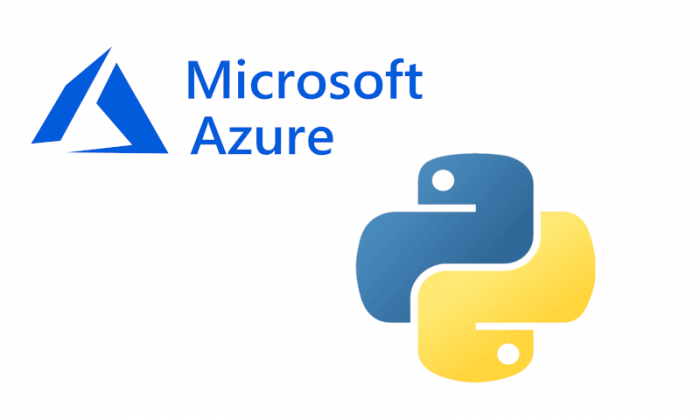
Many times,
you want your data to be saved in CSV format for future use. But working on
some cloud platform such AWS, Azure and GCP you may don’t know how you can save
your data into CSV file so that you may use it locally. Today in this article,
I will try to explain to you how we can create a CSV file in azure blob using
python. So, let’s start.
# Import Library
from azure.storage.blob import BlockBlobService
import pandas as pd
import tables
In the above
code, we are importing the required libraries. In the first line of code, we are
importing BlockBlobService from azure storage blob. And then we are import
pandas which are used for data manipulation works and tables to create a table.
with BytesIO() as input_blob:
with BytesIO() as output_blob:
block_blob_service = BlockBlobService(account_name='STORAGEACCOUNTNAME', account_key='STORAGEACCOUNTKEY')
In the above
code, we are creating BlockBlobService object which takes account_name and
account_key as a parameter and then we are saving it to a variable name
block_blob_service.
# Download as a stream
block_blob_service.get_blob_to_stream('STORAGEACCOUNTNAME', 'History.csv', input_blob)
With the
above piece of code, we are downloading the previously created blob object as a
stream with the azure .get_blob_to_stream() function. It takes storage
account name, dataset and input blob.
# Do whatever you want to do - here I am just copying the input stream to the output stream
df=pd.read_csv('blobstorageurl/swxbotcontainer/History.csv')
df=df.append(pd.DataFrame([["How to update password","john@gmail.com","John"]],columns=['User Query','Email','User Name']))
df.to_csv('History.csv',index=false)
#df_b = df.to_string()
In the above
code, here we are just copying the input stream to the output stream with the help of pandas library.
First, we
are reading the data using .read_csv() function of pandas library. In the next
step, we are appending some data in the data frame. For saving the data frame into
a CSV file we use .to_csv() function of python which saves data frame into a CSV
file format.
#block_blob_service.create_blob_from_csv('STORAGEACCOUNTNAME', 'History.csv', df)
block_blob_service.create_blob_from_path('STORAGEACCOUNTNAME','History.csv','History.csv',content_settings=ContentSettings(content_type='application/CSV'))
In the above code, with the help of .create_blob_from_path() which is used to
creates a new blob from a file path, or updates the content of an existing
blob, with automatic chunking and progress notifications.
I hope after you enjoyed reading this article and finally,
you came to know about How to create CSV file in azure blob using python.
For more such blogs/courses on data science, machine
learning, artificial intelligence and emerging new technologies do visit us at InsideAIML.
Thanks for reading…
Happy Programming…
